How to create a Virtual Machine
How to create a virtual machine!
Hi! Welcome on board! In this tutorial you will learn how to create your first virtual machine and start your cloud journey.
Athorio offers a variety of options for virtual machine deployment. You can choose from a large selection of operating systems, including among others Ubuntu, Debian, CentOs and Windows. We also offer machines at different scales and you have the option to resize machines, add storage and public ips at any time.
This guide will take you through the steps of creating your first virtual machine.
Before getting started with your virtual machine, you need to create a project first. Just follow How to create a Cloud Project.
Requirements
- Existing Cloud Project
Instructions
To begin, log in to the Athorio Control Panel. Click Projects in the navigation bar on the left of the screen. Once in the Projects space select a project you want to deploy your virtual machine to.
In the project submenu on the left select Servers to go to the servers overview and click the + button on the upper right.
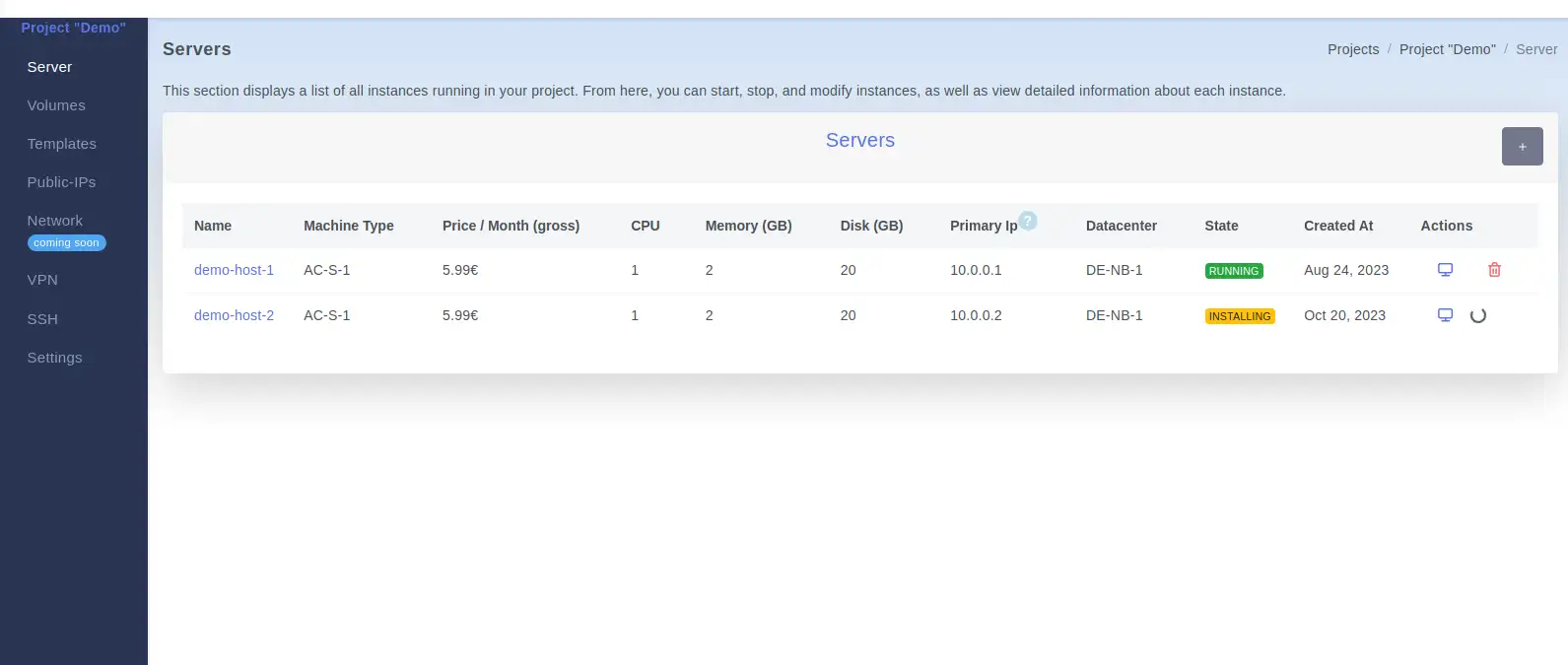
On the "Create new Host" page, enter a hostname for your new virtual machine in the Hostname field. Select a Machine Configuration for your machine that fits your needs. Note: you can resize at any time later on. Athorio offers multiple ways of deploying a new host. You can either choose an opertation system for clean install, use a self-created template to clone an existing machine or recreate a backup. Alternatively you can choose from a large selection of predefined images from our Athomation store. Afterwards select an Operating system and the Datacenter you want the host to deploy to. We encourage the use of SSH keys to securily connect to your host. Please see How to create and use SSH Keys.
Finally click the Submit button to proceed creating the virtual machine.
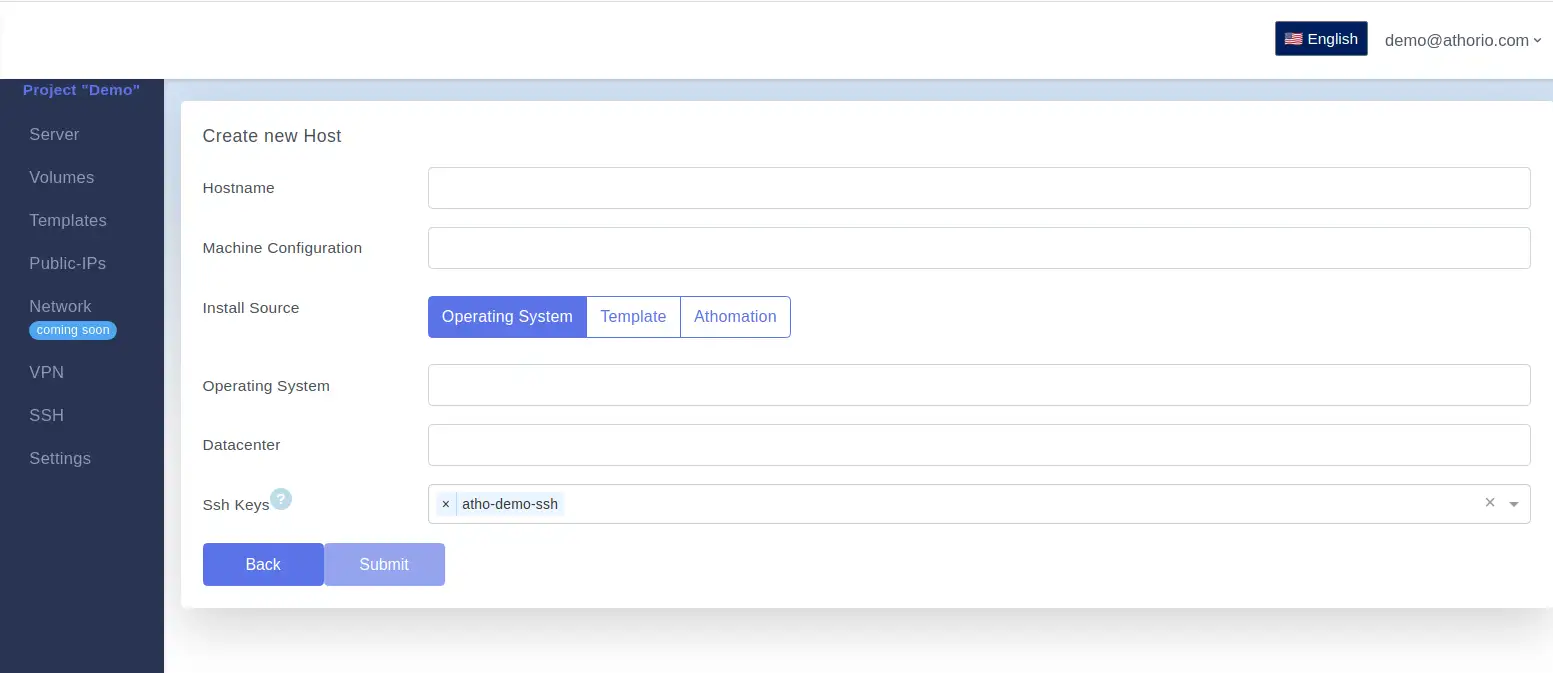
Upon submission the new host is listed in the overview. Click the Hostname or Monitor icon to view the machines details. The machine is ready to connect, as soon as the state changes to RUNNING.
Discover more in our tutorials
Browse through our selection of popular tutorials and discover new insights and tips.